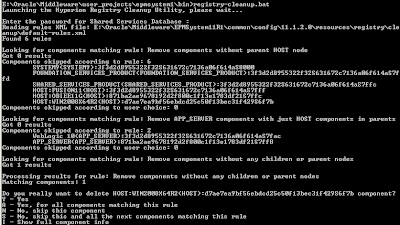Quick update from me today about a bug with the registry cleaner utility in 11.1.2.3.
The utility was introduced and installed by default in 11.1.2.2 though it is also available in 11.1.2.1 once a patch has been applied.
Now I am not going to go through the utility as I have already wrote a blog about it which you can read about here.
In 11.1.2.1 and 11.1.2.2 you can run the utility by executing the registry-cleanup.bat|sh script
If the utility finds any issues with the registry then a number of options are provided which the appropriate action can then be taken.
In 11.1.2.3 the utility now has two available modes which are preview and repair, the same script (registry-cleanup.bat|sh) is available but this will run the utility in repair mode which means there will be no additional options provided and if the utility encounters issues with the registry it will automatically fix them.
The utility can run in the two modes by the following scripts:
epmsys_registry.bat|.sh preview
epmsys_registry.bat|.sh repair
So let’s run the utility in preview mode.
The utility fails on the duplicate web application components step with the java error:
java.lang.reflect.InvocationTargetException
At first I thought this bug only occurred after scaling out an environment but it looks to happen even after deploying a single component and affects all operating systems.
Luckily that is not the end of the story as a patch was recently released which addresses the issue.
The patch 16831604 is available under the Hyperion Installation Technology product type and among a number of fixes is
16820256 REGISTRY CLEANER FAILS DUE TO ERROR "JAVA.LANG.REFLECT.INVOCATIONTARGETEXCEPTION
The readme has a slightly different description for the bug but they are basically the same.
16820256 Registry Cleaner (epmsys_registry.bat(.sh) preview) fails due to Error "JAVA.LANG.REFLECT.INVOCATIONTARGETEXCEPTION
The patch can be easily applied using Opatch and once it has then the utility can be run again.
The utility should run through all steps and complete without any Java errors.
Another interesting point is if you are using integration between Workspace and OBIEE and run the utility it may pick up some incorrect registry entries.
I am not sure whether this is something specific to my test environment or there is a bug with the utility that adds the OBIEE information to the Shared Services registry.
Anyway I repaired the registry and the integration between Workspace and OBIEE still looks to be functioning correctly so maybe it is safe to run a repair.
The utility was introduced and installed by default in 11.1.2.2 though it is also available in 11.1.2.1 once a patch has been applied.
Now I am not going to go through the utility as I have already wrote a blog about it which you can read about here.
In 11.1.2.1 and 11.1.2.2 you can run the utility by executing the registry-cleanup.bat|sh script
If the utility finds any issues with the registry then a number of options are provided which the appropriate action can then be taken.
In 11.1.2.3 the utility now has two available modes which are preview and repair, the same script (registry-cleanup.bat|sh) is available but this will run the utility in repair mode which means there will be no additional options provided and if the utility encounters issues with the registry it will automatically fix them.
The utility can run in the two modes by the following scripts:
epmsys_registry.bat|.sh preview
epmsys_registry.bat|.sh repair
So let’s run the utility in preview mode.
The utility fails on the duplicate web application components step with the java error:
java.lang.reflect.InvocationTargetException
At first I thought this bug only occurred after scaling out an environment but it looks to happen even after deploying a single component and affects all operating systems.
Luckily that is not the end of the story as a patch was recently released which addresses the issue.
The patch 16831604 is available under the Hyperion Installation Technology product type and among a number of fixes is
16820256 REGISTRY CLEANER FAILS DUE TO ERROR "JAVA.LANG.REFLECT.INVOCATIONTARGETEXCEPTION
The readme has a slightly different description for the bug but they are basically the same.
16820256 Registry Cleaner (epmsys_registry.bat(.sh) preview) fails due to Error "JAVA.LANG.REFLECT.INVOCATIONTARGETEXCEPTION
The patch can be easily applied using Opatch and once it has then the utility can be run again.
The utility should run through all steps and complete without any Java errors.
Another interesting point is if you are using integration between Workspace and OBIEE and run the utility it may pick up some incorrect registry entries.
I am not sure whether this is something specific to my test environment or there is a bug with the utility that adds the OBIEE information to the Shared Services registry.
Anyway I repaired the registry and the integration between Workspace and OBIEE still looks to be functioning correctly so maybe it is safe to run a repair.